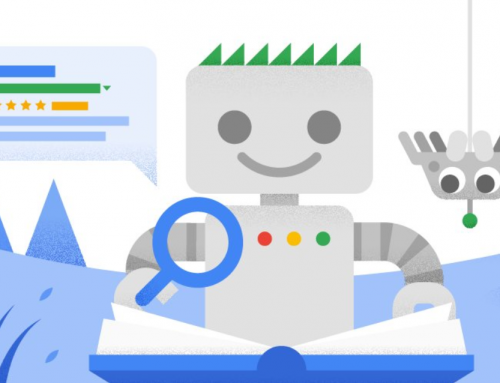Search What You See; Google Lens has recently been given a complete overhaul, with a range of new features designed to aid user productivity and functionality.
Launched as a free app in 2018, Google Lens is Google’s image search app, designed for those who wish to search visually as opposed to by text or voice. The most recent update has been designed to make the app more usable for both its core market of B2C users, but also B2B users who may find it an essential app for business use.
The recent updates include:
- The option to not only search using “live” photos (that is, using the camera option to search on the go) but also using older images from a user’s camera roll.
- Direct integration with Google’s Pixel smartphone, so Pixel users can perform a long press in their camera viewfinder and use Lens within the camera app.
- Multimodal search, which allows users to add text to their query once they have used the Lens app to take a picture or searched using an existing picture. Google has added this to expand its options for contextual search; for example, using the app for “how-to” type queries or for narrowing down specifics for a shopping query. One example could be that a user may take a photo of a broken item and then add the text “repair”, or “how to repair”, so Google can further contextually understand what the user needs.
- Lens has been added to Google Chrome, so it is available to desktop users as well as mobile searchers.
- Associated topics, content and tips have been added in a new “Things to Know” section on the app.
If you still aren’t sure why you would want to use Google Lens as opposed to traditional text or voice-based search, we’d say it’s definitely worth checking the app out as it does open up different ways of searching on the go. For example, if you’re in a shop and you see clothing that you like but perhaps not in your size or desired colour, you can use the app to take a photo and search online for a suitable alternative.
Aiding Productivity
Lens has also been seen to aid productivity for those who use their smartphones for business. Different examples of this include:
- As the app allows you to copy text from an image, it can be a quicker way to copy and paste than opening up different apps like Notepad or Word.
- As Google Chrome syncs from mobile to desktop, you can use the Lens app to “Copy to computer” and then the option to copy text from the image you’re using in Lens will be synced across to Chrome on a desktop.
- Lens gives an option to read text from an image aloud, which can definitely be convenient if you need the info but you also need to be on the move.
- Lens also supports integration with your phone’s calendar – so if you upload a photo that has a date on it, Lens can create an event in your phone’s calendar so you don’t have to.
- The same methodology applies to saving contact info from an image; for example, if you take a photo of a business card, Lens can then prompt you to create a new contact and then autofill the data for you!
- The lens can also read website and email addresses, so you can use the app to go straight to a URL from a photo or create a new email with the recipient already inputted.
- If translation is important, then Lens can handle this too, with integration from Google Translate. This can be handy in all sorts of ways, from translating documents, screenshots, or even Facebook comments, to using the app on the go when travelling abroad. If you need a menu or a street sign, Lens can help!
Google Lens may not be everyone’s cup of tea in terms of using images to search instead of more traditional methods, but it definitely offers benefits that could be hard to ignore, if you give it a chance!
- Is SEO still important in 2024? - 5th February 2024
- Google Lens Updates - 13th December 2021
- Messaging your Market in Real Time - 15th November 2021