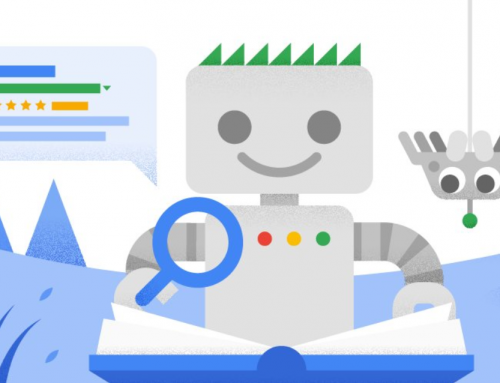It’s old news now that Google is due to refocus the current Structured Data Testing Tool and replace it with the Rich Results Test tool for users who wish to test their markup for Google Search rich result types. If like me, you use the Structured Data tool a lot then you’ll no doubt be keen to look at alternatives, as the Rich Results Test tool does not offer the same exact level of service at this moment in time.
For example, if your input code is not valid, it will not tell you where the errors are even by line as the current tool does. Whilst it will tell you if the code is valid or not, invalid code will just render a return message that “Page not eligible for rich results known by this test”, which isn’t the most useful if you want to edit your code as you go.
- Current Structured Data Testing Tool – https://search.google.com/structured-data/testing-tool
- Rich Results Testing Tool – https://search.google.com/test/rich-results
Now, Google did announce in December 2020 that instead if deprecating the tool, they would actually be refocusing and migrating it to a new domain, primarily to serve the schema.org community with checking syntax and compliance of markup code in line with schema.org standards. What this means in actuality is yet to be seen as the deadline for this change has been set to April 2021, so we’ve had a look at some alternatives just in case the new set up doesn’t offer the same functionality.
It’s important to note that the new Rich Results tool is well-engineered for those who wish to test markup for Rich Result types and does allow users to preview their code as a Google Search result and Rendered HTML. You can also test as either a mobile-user agent or a desktop user.
The shortcomings of the Rich Results tool
We all know there’s more to structured data than Rich Results, and some have heralded this move as a step backwards. The current tool allows you to check and validate all Schema Types, whereas the Rich Results tool only looks at the markup that generates Rich Results, thus narrowing the playing field for the Schema types being validated.
For example, if you are using Schema type WebSite on your website, this will be validated by the Structured Data tool, but not the Rich Results tool, as it is not a Type that would generate a Rich Result in the SERPs. This doesn’t mean it shouldn’t be used as it can still be parsed by all searchbots, and is useful, but will not be shown in the Search Console or by the RR tool.
If, again like me, you’re also prone to the odd missed comma when you’re writing out your markup, then you’ll be interested in a tool that does give a little more functionality when it comes to editing on the fly. At the moment, the Structured Data Testing Tool is still live and functioning on its original URL; hopefully when it’s carried over it will retain this functionality. But if not, here are our recommendations.
Classy Schema Structured Data Viewer
https://classyschema.org/Visualisation
Cost: Free
This looks familiar and should be an easy transition if you’re a Structured Data Tool user. It gives you the same ability to either fetch the live mark-up from a URL or input your own code, as both mobile or desktop agents. It tabs out the different elements; CODE, SELECTED ITEM, ITEMS AND VISUALISATION; the most useful tabs are CODE and ITEMS (in my opinion).
Schema.dev Structured Data Testing Tool
https://test.schema.dev/
Cost: Free
More basic than the Classy Schema tool, this nonetheless offers editing and validation functionality. You can input code as standard, but do need to install the Schema Builder & Tester Chrome Extension to fetch from a URL, so not ideal if you use a different browser as standard.
Chrome Extension: https://chrome.google.com/webstore/detail/schema-builder-tester-for/klohjdodjjeocpbpadmkcndjoadijgjg
You can “prettify” your code as well with this tool – basically, neaten it up!
Structured Data Linter
http://linter.structured-data.org/
Cost: Free
This tool looks deceptively basic, but more than delivers what you need. You can input raw data, upload a txt file or look at the Schema by URL. Whichever method results in an Enhanced search result preview which shows how a search engine might display the data (there is a disclaimer to this effect) and it disseminates the raw data to show each @id, Schema type (i.e. RDF, Schema) and the correlating content.
Do you have a favourite Schema tool – or one that we haven’t highlighted above? Let us know!
- Is SEO still important in 2024? - 5th February 2024
- Google Lens Updates - 13th December 2021
- Messaging your Market in Real Time - 15th November 2021